How to Create Setup file(.Exe File) from Windows Forms Application
This is the most important tutorial for creating the Setup File(.exe file) from windows forms application.You can easily install it any windows computers.You can use it only windows platform.
In previous tutorial i have shown "How insert data is database and print the grid-view data in windows forms application"
Now i am going to convert these windows forms application to the Setup File. Friends who have not read my previous tutorials please read first this tutorial and download it, otherwise you will not understand correctly.For read the previous tutorial .
There are some steps to create Setup File From windows forms applications. please follow these steps carefully.
Step1:- First open your windows form application in your visual studio.Here i am using visual studio 2010 and my windows forms application Name is "test",which had made in previous tutorial.you can download it Clickdownload.
Now i am going to open "test" application in visual studio 2010,my "test" application is on desktop. See it carefully and open your application together.
Step2:- Now open "test" application in visual studio 2010,which is given below, follow it. Open visual studio 2010->File->Open project/solution->select the application "test"Folder_> click open.
See it:-
Step3:- First see Form1.cs,Form2.cs and Solution Explorer window for remember previous post.
Form1.cs:->
Form2.cs:->
Step4:-> Now open solution explorer(if not open)->Add New Item->Select Application Configuration File->Click Add
See it:->
See App.Config File:-It is used for creating connection to the database. It is optional.
Step5:- First create table in database,here i am already created "RAM"table in previous tutorial.See it:
- write the connection string for creating the connection database table "RAM" in app.Config file.if You want to create otherwise escape it
See it:->
Step6:- Now this is main step to create the step. Open Solution Explorer->Click on 'solution'test'('project)->Add New Project->Select other project types from left window->Select visual studio Installer->Select the setup Wizard-> write your setup name in below(mysetup)->click OK.
Step7:-
- One wizard will be opened->click 'Next' Button.
- Select Radio button "Create a setup for a windows application" ->Click Next.
See it:-
- Select "Primary output from text"-> Click Next.
- Click Add Button->go your application folder,which you want to create setup.
- Select the "App"File from your project ("test")-> click Open Button.
- Now click Next Button.
- Click Finish Button.
- Now click Application Folder From left side window.
- Go right side window-> Right mouse click ->Add file->select icon file (extension . icon) , This icon will show on Your desktop when you install the setup on computer.
- Now create shortcut file of "Primary Output File" by l Right mouse click on Primary Output File.
- Now change shortcut folder, here i have changed 'mysetup'.
See it:
- Now Right mouse click on ' mysetup' Shortcut and go property window.
- Click Icon and select browse.
- Click Browse Button.
- Click Application Folder and select "mysetup"Icon file->click OK.
- Again select icon file and click OK button.
- Drag and drop 'mysetup shortcut' User's Desktop (left side window).
- Now again create shortcut primary output->rename it again mysetup -> again add icon File from the mysetup property window as before we have added.
- Now Add New Folder in "User's program menu"(left side window) and change Name it as setup->Now again Drag and Drop mysetup shortcut to the setup.
- Now go "Solution Explorer window"-> Right mouse click on mysetup->Click Build. wait some time whenever setup is not successfully build-> Your setup is build successfully->Go and open your application Folder("test").
- click mysetup:-
- ->Click Debug Folder.
Step7:- Before installing the setup you First install .NET FRAMEWORK 4.0 on your system,Click here for download . whenever you install this setup on your window (OS) and open it then you will see like this:-
Note:-I have seen that many student face problems.















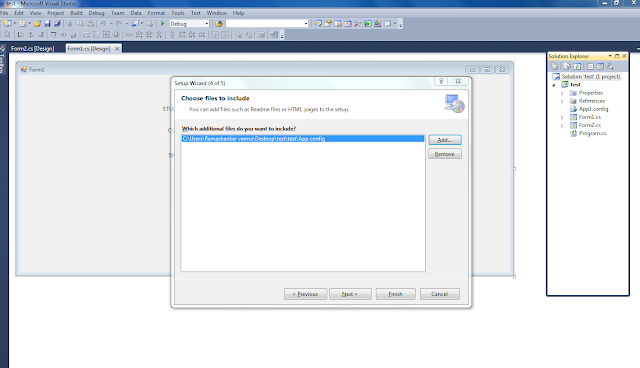







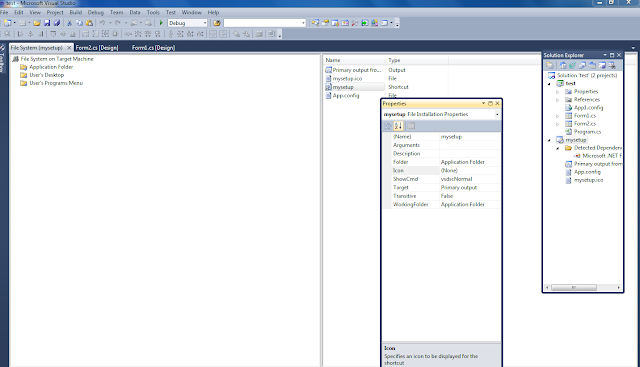



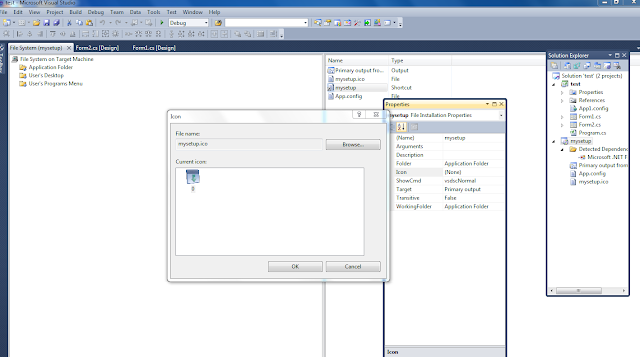








ReplyDeleteThanks for the informative blog, Needed it! You did a great job. Keep going.
You can also visit:
SMS SERVICE FOR SCHOOL
Seems like you know a lot about this topic. Thankyou for this interesting information.
ReplyDeletePLEASE VISIT:
bulk sms service provider in laxmi nagar
I am really happy to say it’s an interesting post to read . I learn new information from your article , you are doing a great job . Keep it up.
ReplyDeletebulk sms service provider in delhi
bulk sms service provider in laxmi nagar
Bulk sms service provider in india
ReplyDeleteWhich is the best washing machine cover in 2020? This is the most awaited question to be answered. Washing machine cover are prominent part of every home that helps you in looking neat and gorgeous. Best Washing Washing Machine Cover Whirlpool
This blog has been amazing, the author has really worked hard to form such an informative blog.
ReplyDeleteI really appreciate the author for his time. and here is something you would like about the home appliance cover,
here at dream care we are providing
mattress cover online that too on 70% off shop now!
DeleteNice your Blog
shashanksenglishpro is one of the most trusted names in English Education and English Speaking Tution. Visit My Page
English Speaking Class in Kalyan Mumbai
English Home Tution in Kalyan, Dombivli
This blog has been amazing, the author has really worked hard to form such an informative blog.
ReplyDeleteI really appreciate the author for his time. and here is something you would like about the home appliance cover,
here at dream care we are providing
mattress cover online india that too on 70% off shop now!
This blog has been amazing, the author has really worked hard to form such an informative blog.
ReplyDeleteI really appreciate the author for his time. and here is something you would like about the home appliance cover,
here at dream care we are providing waterproof baby sheet that too on 70% off shop now!
This is really helpful. You’re doing a great job, Keep it up
ReplyDeletehair extensions near me
such a nice blog keep sharing it click here for best RO Cover
ReplyDeletesuch a nice blog keep sharing it click here for best Bottle Cover
ReplyDelete
ReplyDeleteNice Your Blog
Did you want to promote your Online Marketing for Coaching Institutese in India?
Online Marketing for Coaching Institutes |Elite SEO Agency
ReplyDeleteNice your Blog
shashanksenglishpro is one of the most trusted names in English Education and English Speaking Tution. Visit My Page
English Speaking Class in Kalyan Mumbai
English Home Tution in Kalyan, Dombivli
ReplyDeleteNice your Blog
Nexcuitis one of the most trusted names in Best Education . Visit My Page
Web Development Services in Delhi
SMS Provider in India
ReplyDeleteNice your Blog
Find details of Tpe Compound Manufacturers in India
Tpe Compound Manufacturers in India
ReplyDeleteNice Your Blog
If you're a realtor or own a Real Estate for SEO Services Company
Best SEO Company in Laxmi Nagar | SEO Services in Laxmi Nagar Delhi
ReplyDeleteNice Your Blog
If you're a realtor or own a Real Estate for SEO Services Company
SEO Packages in Delhi | Nexcuit Web Solution
ReplyDeleteNice Your Blog
If you're a realtor or own a Real Estate for SEO Services Company
Digital Marketing Services in Laxmi Nagar Delhi | Best Digital Marketing Service in Laxmi Nagar
ReplyDeleteNice Your Blog
RT Crane Sercice for Rent Providers in India.
Crane Service in Noida | Crane Service Near Me
ReplyDeleteNice Your Blog
More about Tpe Compound Manufacturers in India
Tpe Compound Manufacturers in India | Tpv Compound Manufacturers in India
Tpe Exporter from India | Tpe Compound Manufacturers in India
Tpv Compound Manufacturers in India | Tps Compound Manufacturers in India R
Soft Grip material manufacturer | Injection moulding rubber granules
ReplyDeleteNice Your Blog
SEO Services in Delhi | SEO Company in Delhi
ReplyDeleteNice Your Blog
Digital Marketing Services in Laxmi Nagar Delhi | Nexcuit Web Solution
Nice Your Blog
ReplyDeleteSMS Service Provider | Best Bulk SMS Service Provider in India
ReplyDeleteNice Your Blog
SEO Packages in Delhi | Nexcuit Web Solution
ReplyDeleteNice Your Blog
7 Steps to Take to Keep Rats Out of Your House - Dream Care India
ReplyDeleteNice Your Blog
Mattress Protector | Mattress Protector Double Bed
ReplyDeleteNice Your Blog
Washing Machine Cover Bosch | Washing Machine Cover for top Load
Nice Your Blog
ReplyDeleteWashing Machine Cover Near Me | Washing Machine Cover Waterproof
ReplyDeleteNice Your Blog
Crane Rental Providers in Noida,Uttar Pradesh.
Crane Service in Noida | Crane Service Near Me
Nice Your Blog
ReplyDeleteRT Crane Sercice for Rent Providers in India.
Crane Service in Noida | Crane Service Near Me
ReplyDeleteNice Your Blog
7 Steps to Take to Keep Rats Out of Your House - Dream Care India
Nice Your Blog
ReplyDeleteHow To Keep Your Sarees As Good As New - Dream Care India
ReplyDeleteNice Your Blog
Washing Machine Cover Bosch | Washing Machine Cover for top Load
ReplyDeleteNice Your Blog
More about Tpe Compound Manufacturers in India
Tpo Manufacturer in India | Tpv Manufacturers in India
ReplyDeleteNice Your Blog
More about Tpe Compound Manufacturers in India
Flexishinepolyblends | Soft Grip Material Manufacturer
ReplyDeleteNice Your Blog
More about Tpe Compound Manufacturers in India
Injection Moulding Rubber Granules | Flexishinepolyblends
ReplyDeleteNice your Blog
Massive Male Plus UPDATE 2020 – Does It Really Work?
https://k12.instructure.com/eportfolios/7387/Home/Massive_Male_Plus_UPDATE_2020__Does_It_Really_Work
https://angel.co/company/massive-male-plus-male-enhancement-1
https://www.xfactory.io/forum/she-qun-huo-dong-community-events/massive-male-plus-update-2020-does-it-really-work
https://in.pinterest.com/pin/811633164091918022/
https://in.pinterest.com/pin/811633164091918048/
https://pubhtml5.com/otro/nizh
https://pubhtml5.com/otro/khwn
https://www.completefoods.co/diy/recipes/massive-male-plus-male-enhancement-5
https://www.emailmeform.com/builder/form/759OeBd7SJf5t7i1
Good information keep posting.
ReplyDeleteInjection moulding rubber granules
Thermoplastic elastomers manufactures
Tpe | Tps | Compound Manufactures
tpe vs tpv
Really get a clear answer of my question after visit many blogs.
ReplyDeleteI recommend to all if you any doubt like me Visit these blogs -
Tpe vs Tpv
Tpe vs Pvc
Polymer material in india
Where to buy Tpe
Tpe manufactures in india
Tpe suppliers in india
This comment has been removed by the author.
ReplyDeleteGood blog... I got very useful information in these blogs.
ReplyDeleteThermoplastic elastomers properties
Polymer material in india